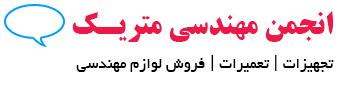Error 156: The transverse tilt is greater than +/- 10°
To resolve: Hold the instrument without any transverse tilt
Error 162: Calibration mistake
To resolve: Make sure the device is placed on an absolutely horizontal and flat surface. Repeat the calibration procedure. If the message still occurs, contact the dealer
Error 204: Calculation error
To resolve: Repeat measurements, make sure to follow the sequence according to the manual
Error 205: S910 memory full
To resolve: Delete memory
Error 220 & 224: Hardware error
To resolve: If the message continuously appears, contact the dealer for service
Error 240 & 245: Data transfer error
To resolve: Re-connect device with computer and repeat procedure
Error 252: Temperature too high
To resolve: Let device cool down
Error 253: Temperature too low
To resolve: Let device warm up
Error 254: Battery voltage too low for measurements
To resolve: Change batteries
Error 255: Received signal too weak, measuring time too long
To resolve: Change target surface (i.e. white paper)
Error 256: Received signal too high
To resolve: Change target surface (i.e. white paper)
Error 257: Too much background light
To resolve: Shadow target area
Error 258: Measuring outside of measuring range
To resolve: Correct range
Error 260: Laser beam interrupt
To resolve: Repeat measurement
Error 284: Laser defect
To resolve: If message continuously appears, contact the dealer for service
Error 288-294: Hardware error
To resolve: If message continuously appears, contact the dealer for service
Error 300: Smart base not folded out
To resolve: Fold out Smart Base
Error 301: Device was moved, levelling not valid anymore
To resolve: Perform levelling again. Levelling with invalid levelling is possible, but it will affect the accuracy
Error 302: S910 "Point data transmission" is selected, but WLAN is off
To resolve: Switch on WLAN
Error 303 - 306: Error with Leica DST 360 Adapter
To resolve: Repeat procedure and if message still occurs, contact your dealer
Error 340: WLAN: Data transfer error
To resolve: Repeat procedure
Error 341: Authentication error
To resolve: Use correct password
Error >1000: Hardware error
To resolve: If message continuously appears, contact the dealer for service
Error 14041: Smart Base defect
To resolve: If message continuously appears, contact the dealer for service